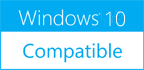Messages Editor 2.0.1.0
Please use one of the links below to download Messages Editor
Antivirus Information
We did not scan Messages Editor for viruses, adware, spyware or other type of malware. For your own protection it's recommended to have an updated antivirus installed on your computer when downloading and installing programs from Windows10Compatible. We strongly recommend you to use Antivirus and check Messages Editor for viruses before you install.
Windows10Compatible lists downloads from various software publishers, so if you have a question regarding a particular software contact the publisher directly. The download links for Messages Editor are provided to you by Windows10Compatible without any warranties, representations or gurantees of any kind, so download at your own risk.
Publisher Description
Messages and Labels database management Freeware: It's a Messages and Labels database management tool. The software allows to manage few file format: TXT, CSV, INI, HTML, XSLT, XML Greenshot, ... The content of Labels and Messages database is linked to one file. That is, a basis corresponds to a single file on the hard disk of the Windows workstation. A database, so a file, must be accessible via Windows Explorer, to allow an opening from software. Once the database is open, a screen displays its contents. A database of Labels and Messages is simply an XML file. It is therefore not a binary format not available without the software. Within the XML file, the tags correspond to a precise and organization specific to the interpretation of the software. Direct change of the tags is possible, but improper handling can make inoperent the use of the XML file by Messages Editor. The XML file is directly accessible to the consultation via Internet Explorer or any other ASCII editor. Apart from the user manual, software includes several texts, such as buttons, drop-down menus and information messages. These texts can be inserted directly in the software, but implies only one version, therefore, a priori, the use of a single language. A database of messages is used to outsource the software, any portion of the texts used by the software. So, if the texts are no longer in the executable software, they are easy to adapt. The first adaptation is the ability to translate them without depend of the software creation (compilation). Messages Editor allows to access to free on-line translation service: Word Reference and Bing Translator.
RELATED PROGRAMS
HTML Editor Windows Desktop
The HTMEditor Windows Desktop is software that allows you to run the HTML Editor of HTMEditor under the windows desktop. With the HTMEditor Windows Desktop you can create and edit HTML documents fast and easily, with WYSIWYG and with a...
- Freeware
- 31 Aug 2020
- 929 KB
Export Messages to HTML for Outlook
The free tool is an easy way to save email messages from Outlook by exporting them to HTML files. Saved HTML files can be viewed on any computer or mobile phone using a web browser, with no need to install...
- Freeware
- 05 Nov 2017
- 321 KB
STAR Easy Message for Windows
Software for SMS marketing and bulk text messaging solutions. STAR Easy Message is a vendor-independent software suite for all your SMS messaging needs, from sending a single text message to commercial bulk messaging. Send personalized SMS messages to your customers,...
- Shareware
- 20 Jul 2015
- 14.62 MB
Error Messages for Windows
MS Windows Error Messages is a small utility that will allow you to look up MS Windows error code numbers and display a descriptive message explaining what the numeric code actually means. If you have software programs that produce numeric...
- Freeware
- 20 Jul 2015
- 162 KB
EnWeb HTML Editor
Speed-up web development with EnWeb an easy to use yet powerful HTML source code editor for Windows. Features include additional built-in custom commands that do the work of dozens of HTML and CSS statements, code generator dialogs, include library files...
- Freeware
- 27 Jul 2020
- 8.5 MB